Quick Setup
Abandon Cart Recovery
Overview
Section titled “Overview”Abandon cart recovery is one of the most powerful applications of Voice Agents in e-commerce, capable of recovering up to 20% of abandoned carts through intelligent, automated outreach. This guide provides complete setup instructions for implementing abandon cart recovery using GoKwik webhook integration and Shopify coupon automation.
Automated & Instant
Instantly detect abandoned carts via GoKwik webhooks and trigger a personalized AI voice call within minutes.
Smart Incentives
Automatically generate unique, time-sensitive Shopify discount coupons to encourage purchase completion.
Multi-Channel Outreach
Combine an AI voice call with an immediate WhatsApp follow-up containing the checkout link and coupon code.
How It Works
Section titled “How It Works”The recovery system operates through a seamless, automated workflow triggered in real-time:
- Cart Abandoned: A customer abandons their cart on your GoKwik checkout page.
- Webhook Trigger: GoKwik instantly sends a webhook notification to the Voice Agents platform with the cart and customer details.
- Coupon Generated: The system connects to your Shopify store and automatically generates a unique, time-limited discount coupon.
- AI Voice Call: Within minutes, an AI Voice Agent places a personalized call to the customer, referencing their cart items and offering the discount.
- WhatsApp Follow-up: Immediately after the call, a WhatsApp message is sent containing the direct GoKwik checkout link and the unique coupon code, making it easy to complete the purchase.
Data Access & Permissions
Section titled “Data Access & Permissions”We prioritize your data security and privacy. Our system is designed to be non-intrusive and only accesses the minimal data required to function.
-
GoKwik Integration:
- Access: Listens to the Abandon Cart webhook to receive customer contact info, cart contents, and the cart recovery link.
- Permissions: Read-only.
-
- Access: Reads product information (like titles) using the product ID provided by GoKwik.
- Permissions: Primarily requires permission to create and manage discount codes.
-
- Access: No access to your WhatsApp data.
- Permissions: Requires permission to send messages using your pre-approved templates.
Setup Guide
Section titled “Setup Guide”Follow these steps to configure your automated abandon cart recovery campaign.
Step 1: GoKwik Webhook Integration
Section titled “Step 1: GoKwik Webhook Integration”This is the recommended method for real-time recovery.
-
Contact the GoKwik Integration Team.
- Email:
integration@gokwik.co - Subject:
Voice Agents Abandon Cart Webhook Setup - Body: “Hello, please add the abandon cart webhook integration for our account to send notifications to the Voice Agents platform. Our webhook endpoint is:
[Your Webhook URL]”
- Email:
-
Get Your Webhook Endpoint.
- You can find this unique URL in your abandon cart campaign page on the Voice Agents platform.
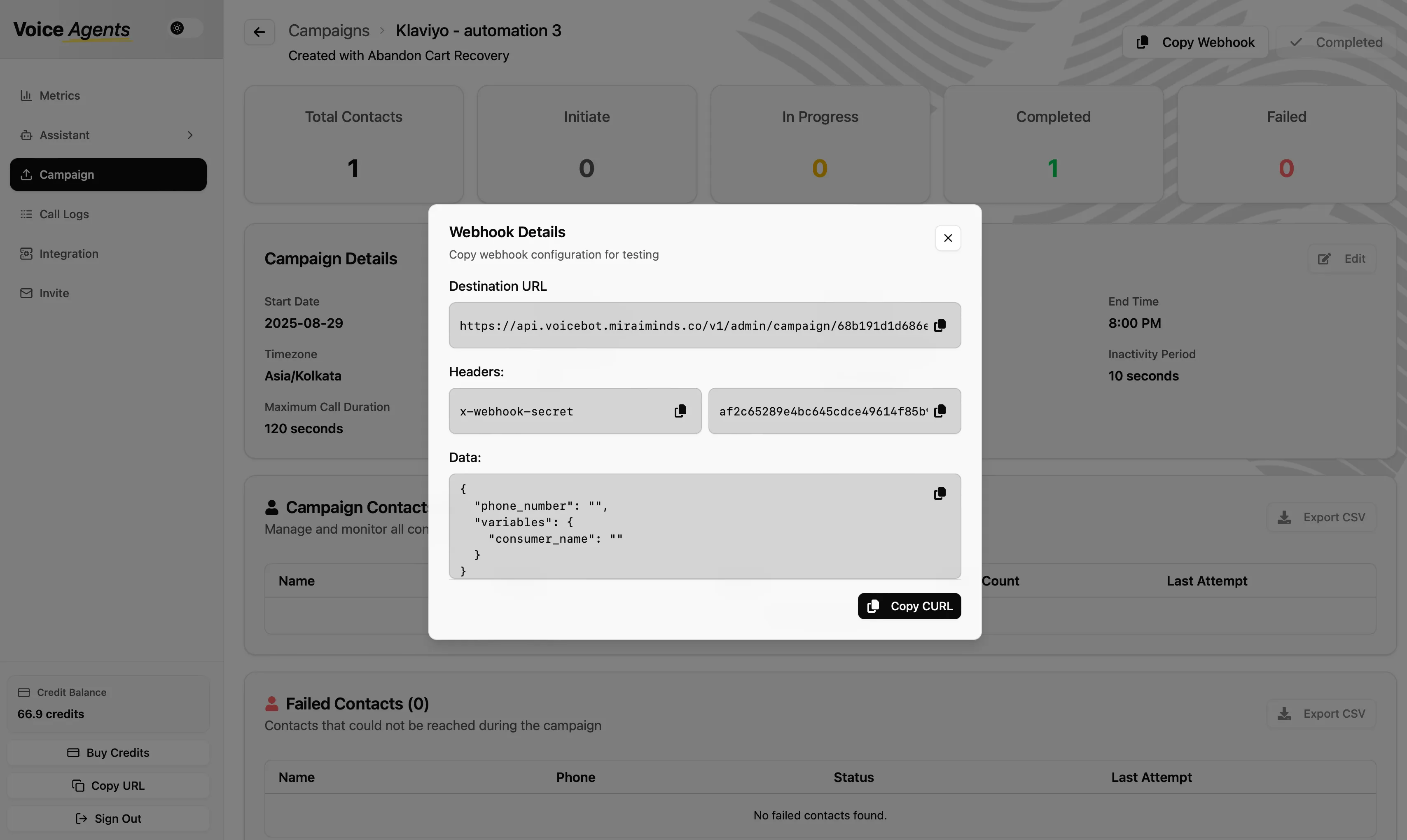
- You can find this unique URL in your abandon cart campaign page on the Voice Agents platform.
-
How It Works:
- Once configured, GoKwik will send a JSON payload with cart details to this endpoint whenever a cart is abandoned. Our platform automatically extracts the relevant information (customer name, phone, cart items) to initiate the recovery call.
GoKwik Webhook Data Structure
Section titled “GoKwik Webhook Data Structure”{
"cartId": "688bb9076b9a7a596ca17c30",
"timeInitiated": "Aug 01, 2025 12:12 AM",
"custPhone": "xxxxxxxxxx",
"custName": "John Doe",
"custEmail": "testjohndoe@gmail.com",
"line_items": [
{
"productName": "Travel Fresh Pro (Pack of 3) - Pack of 3",
"productQuantity": 1,
"productVariant": "46338199126323",
"productPrice": 1499.0
}
],
"cartTotal": 1499.0,
"subtotal": 1499.0,
"shippingCharges": 0.0,
"codCharges": 0.0,
"prepaidDiscount": 0.0,
"couponDiscount": 0.0,
"checkoutStage": "ORDER_SCREEN",
"communicationSent": 0,
"NoOfSMSSent": 0,
"NoOfWhatsappSent": 0,
"communicationTime": "",
"channel": "SHOPIFY",
"abandonLink": "https://urturms.com/?cart-resume-id=688bb9076b9a7a596ca17cxx&type=report,fastrr,",
"source": "fastrr",
"address": "",
"recoverStatus": "NOT_RECOVERED",
"recoverFastrrOrderId": "",
"recoverPlatformOrderId": "",
"recoverClientOrderId": "",
"recoverOrderCreatedAt": ""
}Step 2: Shopify Integration Setup
Section titled “Step 2: Shopify Integration Setup”This is required for automatically generating discount codes. For detailed setup instructions, see our complete Shopify integration guide.
- Connect Your Store: In the Voice Agents dashboard, navigate to
Integrationsand selectShopify. - Authorize: Enter your Shopify store URL (
your-store.myshopify.com) and follow the prompts to authorize the connection. - Configure Coupon Settings:
- Discount Percentage: Set a default value (e.g., 10%).
- Coupon Validity: Set an expiration time (e.g., 1 hour) to create urgency.
- Usage Limits: Configure as single-use per customer.
Step 3: WhatsApp Integration Setup
Section titled “Step 3: WhatsApp Integration Setup”This is required for sending the follow-up message with the checkout link.
- Connect Your Account: In the Voice Agents dashboard, navigate to
Integrationsand selectWhatsApp. - Authorize: Follow the steps to connect your WhatsApp Business Account (WABA).
- Configure Message Template:
- Select or create an approved message template for abandon cart recovery.
- Ensure it includes placeholders for the customer’s name, coupon code, and the GoKwik checkout link.
Step 4: Tracking Recovery Success
Section titled “Step 4: Tracking Recovery Success”To measure the effectiveness of your campaigns, we automatically add UTM parameters to the checkout link.
- UTM Parameters: The
abandonLinkfrom GoKwik is appended with parameters like&utm_source=voiceagents&utm_medium=call. - Attribution: This allows you to see all recovered orders attributed directly to Voice Agents on your GoKwik dashboard, giving you a clear view of your ROI.
Alternative Method: CSV Upload
Section titled “Alternative Method: CSV Upload”- Export Data: Export your abandoned cart data from the GoKwik dashboard.
- Format CSV: Ensure the file includes columns for customer phone, name, cart items, and the checkout URL.
- Upload Manually: Upload the formatted CSV to a new campaign on the Voice Agents platform.
Best Practices for Optimization
Section titled “Best Practices for Optimization”- Timing is Key: The AI call should be triggered within 5-15 minutes of abandonment for the highest impact.
- Smart Discounts: Start with a 5-10% discount. A/B test different offers to find what works best for your audience.
- Clear Call to Action: Both the voice call and WhatsApp message should clearly guide the user to complete their purchase using the provided link and code.
- Monitor & Refine: Regularly check your campaign’s performance metrics (recovery rate, coupon redemption rate) and refine your call scripts and offers accordingly.